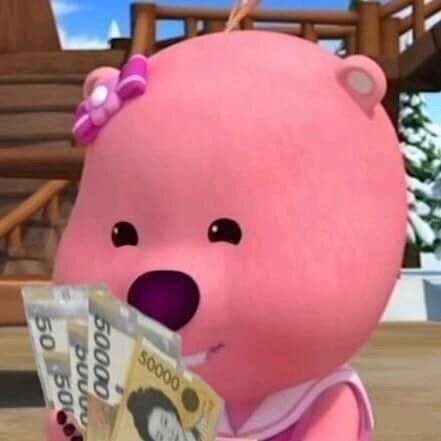| 일 | 월 | 화 | 수 | 목 | 금 | 토 |
|---|---|---|---|---|---|---|
| 1 | 2 | 3 | 4 | 5 | ||
| 6 | 7 | 8 | 9 | 10 | 11 | 12 |
| 13 | 14 | 15 | 16 | 17 | 18 | 19 |
| 20 | 21 | 22 | 23 | 24 | 25 | 26 |
| 27 | 28 | 29 | 30 | 31 |
- Chart
- Package
- react
- npm
- components
- 리액트기초
- err
- frontend
- vue-cli-service
- 리액트
- CSS
- FRONT
- 상태관리
- vscode
- error
- number
- 프론트엔드
- 이미지
- 시멘틱태그
- axios
- TradingVIew
- NeXT
- Download
- type
- form
- antd
- useState
- develop
- VUE
- JavaScript
- Today
- Total
개발쬬
React : 스타일 넣어주기 styled-components 사용법 , style 에 props 전달 , 전역 스타일 설정 본문
React : 스타일 넣어주기 styled-components 사용법 , style 에 props 전달 , 전역 스타일 설정
Joooooooo 2023. 8. 3. 00:38React : 스타일 넣어주기 styled-components 사용법 , style 에 props 전달 , 전역 스타일 설정

1. styled-components 설치하기
npm i styled-components
styled-components는 react를 사용하면서 css파일이 아닌 하나의 태그자체에 속성을 주고, 여러번 재사용할 수 있도록 해준다. styled-components를 사용하면 삼항식이나 여러가지 효과를 적용하고 속성을 줄 때 손쉽게 접근할 수 있다.
👇 styled-components 사이트
https://styled-components.com/
2. styled 전용 jsx 파일 만들어 사용하기
1 . style을 저장할 jsx 파일을 하나 만들다
2. import styled from "styled-components"; => styled-components를 불러온다
3. const 항목 내에 스타일을 넣어준다
👉 ** Styled.jsx**
import styled from "styled-components";
const StyledButton = styled.button`
background-color: red;
// color: white;
font-size: 20px;
padding: 0.25em 6em;
border: solid 2px pink;
cursor: pointer;
border-radius: 5px;
margin-bottom: 10px;
`;
export default StyledButton;
이제 App.js로 돌아가 Styled를 넣어준다
👉 App.js
import Styled from "./components/Styled";
function App() {
return (
<div className="App">
<Styled>버튼</Styled>
</div>
);
}
Styled 안에 적용된 style을 받을 수 있다.
이 경우를 사용할 경우, 때에 따라서 Styled의 색상값을 임의대로 넣고싶을때가 있다.
그럴때는 props를 활용해 Styled.jsx 파일 내부에서 설정해주는것이 가능하다
👉 ** Styled.jsx**
import styled, { css } from "styled-components"; //css 추가
const StyledButton = styled.button`
background-color: red;
// color: white;
font-size: 20px;
padding: 0.25em 6em;
border: solid 2px pink;
cursor: pointer;
border-radius: 5px;
margin-bottom: 10px;
${(props) =>
props.primary && //primary 가 존재할 경우
css`
background-color: white;
color: black;
`}
`;
export default StyledButton;
이제 App.js로 돌아가 Styled를 넣어준다
👉 App.js
import Styled from "./components/Styled";
function App() {
return (
<div className="App">
<Styled>버튼</Styled>
<Styled primary>버튼</Styled> //primary를 props로 전달
</div>
);
}
3. App.js 내부에서 바로 사용하기
App.js 나 다른 jsx파일 내부에 const로 바로 스타일을 지정해줄 수 있다.
👉** App.js**
import styled from "styled-components";
//스타일 설정
const PrimaryStyledButton = styled(StyledButton)`
background-color: pink;
color: black;
`;
//적용
function App() {
return (
<div className="App">
<PrimaryStyledButton>버튼</PrimaryStyledButton>
</div>
);
}3. 태그에 속성값을 넣어주기
스타일 적용된 태그에 속성값을 넣어준다
예시) div 요소에 a 항목을 추가로 넣고싶은 경우
👉 ** Styled.jsx**
import styled, { css } from "styled-components"; //css 추가
const StyledButton = styled.button`
background-color: red;
// color: white;
font-size: 20px;
padding: 0.25em 6em;
border: solid 2px pink;
cursor: pointer;
border-radius: 5px;
margin-bottom: 10px;
${(props) =>
props.primary && //primary 가 존재할 경우
css`
background-color: white;
color: black;
`}
`;
export default StyledButton;
👉 App.js
import Styled from "./components/Styled";
function App() {
return (
<div className="App">
<Styled as="a" href="/">버튼</Styled> //a태그로 바꾸고 href로 이동
</div>
);
}
예시) 태그를 바꾸고 속성값도 추가하고 싶은 경우
👉 App.js
import Styled from "./components/Styled"; //위 예시와 같은 컴포넌트 import
//바꿔줄 속성 정의
const Change = (props) => (
<button {...props} children={props.children.속성값} />
);
function App() {
return (
<div className="App">
<Styled as={Change} href="/">버튼</Styled>
</div>
);
}
예시) 예를 들어 a태그로 이동시 새창으로 띄우고 싶은 경우 (기본 설정 변경)
👉 App.js
import styled from "styled-components";
//style파일로 import 해줘도 된다
const StyledA = styled.a.attrs((props) => ({
target: "_BLANK", //새창 열기 설정
}))` //백킷기호 필수!
color: ${(props) => props.color}; //여기는 스타일을 따로 넣어주면 된다!
`;
function App() {
return (
<div className="App">
<StyledA color="pink" href="https://naver.com">
버튼
</StyledA>
</div>
);
}props값을 받아, 스타일을 유동적으로 조절하고 싶을때
예시) color값을 가진 경우 pink, color가 없을경우 blue로 설정
👉 App.js
import styled from "styled-components";
//스타일 설정
const StyledMyButton = styled(MyButton)`
background-color: red;
color: ${(props) => props.color || "blue"}; //props 활용
font-size: 20px;
padding: 0.25em 6em;
border: solid 2px ${(props) => props.color || "blue"}; //props 활용
cursor: pointer;
border-radius: 5px;
margin-bottom: 10px;
:hover {
border: solid 3px red;
}
::before {
content: "22";
}
`;
function App() {
return (
<div className="App">
<StyledMyButton color="pink">
버튼
</StyledMyButton>
</div>
);
}전역스타일 설정
styled-components 인 createGlobalStyle을 활용해 전역스타일을 지정해줄 수 있다.
👉 App.js
import styled, { createGlobalStyle } from "styled-components";
//전역스타일 지정
const GlobalStyle = createGlobalStyle`
button {
color : yellow;
}
function App() {
return (
<div className="App">
<GlobalStyle /> //전역스타일 제일 상단에 적용 기존 css에 reset 과 같이 사용할 수 있다.
<StyledMyButton color="pink">
버튼
</StyledMyButton>
</div>
);
}
`;
'쬬의 React' 카테고리의 다른 글
| [React] 이미지 미리보기 form 만들기 (0) | 2023.08.31 |
|---|---|
| React : 리액트 작동 원리 이해하기 useState, useMemo, useCallback, react DOM (0) | 2023.08.06 |
| React : params 사용하기 URLSearchParams 사용법 +) npm i query-string (0) | 2023.08.03 |
| React Err : npm start 안되는 오류 해결 --openssl-legacy-provider (0) | 2023.08.03 |
| React : ant Design {Row, Col} 활용하기 (0) | 2023.08.03 |