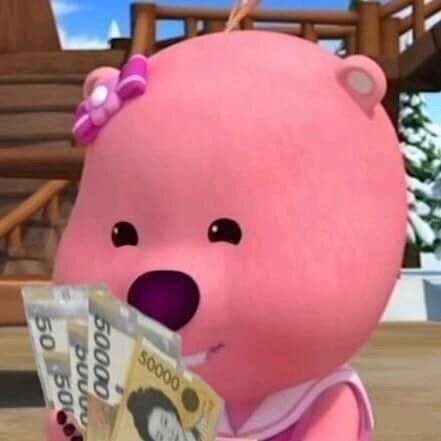| 일 | 월 | 화 | 수 | 목 | 금 | 토 |
|---|---|---|---|---|---|---|
| 1 | 2 | 3 | 4 | 5 | 6 | |
| 7 | 8 | 9 | 10 | 11 | 12 | 13 |
| 14 | 15 | 16 | 17 | 18 | 19 | 20 |
| 21 | 22 | 23 | 24 | 25 | 26 | 27 |
| 28 | 29 | 30 | 31 |
Tags
- 이미지
- form
- 시멘틱태그
- 리액트
- react
- CSS
- develop
- Download
- frontend
- NeXT
- Package
- Chart
- axios
- error
- 리액트기초
- 상태관리
- TradingVIew
- 프론트엔드
- FRONT
- err
- type
- antd
- 프론트엔드개발
- vscode
- JavaScript
- components
- useState
- VUE
- vue-cli-service
- npm
Archives
- Today
- Total
개발쬬
Vue : npm run serve 오류 vue-cli-service: command not found 본문
반응형
Vue : npm run serve 오류 vue-cli-service: command not found
git clone을 받고 실행했는데 아래와 같은 오류가 났다.
npm run serve

sh: vue-cli-service: command not found
npm ERR! code ELIFECYCLE
npm ERR! syscall spawn
npm ERR! file sh
npm ERR! errno ENOENT
npm ERR! chart@0.1.0 serve: `vue-cli-service serve`
npm ERR! spawn ENOENT
npm ERR!
npm ERR! Failed at the chart@0.1.0 serve script.
npm ERR! This is probably not a problem with npm. There is likely additional logging output above.
npm WARN Local package.json exists, but node_modules missing, did you mean to install?
npm ERR! A complete log of this run can be found in:
이런 에러가 뜨는 경우는 간단하게 해결이 가능하다.
기존에 깔려있는 패키지들을 업데이트 해주거나, 패키지를 재실행 해주면 정상적으로 작동된다.
npm ci
npm run serve
를 입력해주고 패키지를 재실행 해주면 다시 정상 작동된다.!
반응형