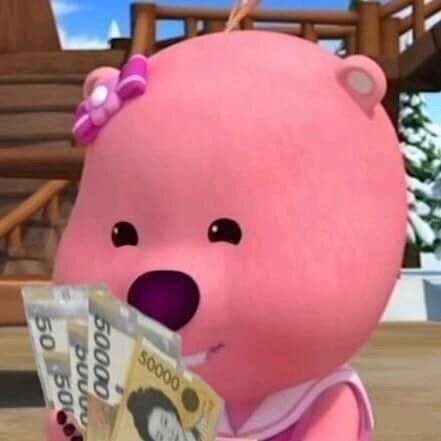| 일 | 월 | 화 | 수 | 목 | 금 | 토 |
|---|---|---|---|---|---|---|
| 1 | 2 | 3 | 4 | 5 | ||
| 6 | 7 | 8 | 9 | 10 | 11 | 12 |
| 13 | 14 | 15 | 16 | 17 | 18 | 19 |
| 20 | 21 | 22 | 23 | 24 | 25 | 26 |
| 27 | 28 | 29 | 30 | 31 |
Tags
- 리액트
- Chart
- 이미지
- axios
- type
- VUE
- useState
- npm
- error
- CSS
- Download
- NeXT
- err
- FRONT
- 시멘틱태그
- develop
- frontend
- JavaScript
- number
- vue-cli-service
- 상태관리
- react
- 리액트기초
- vscode
- 프론트엔드
- TradingVIew
- form
- components
- Package
- antd
Archives
- Today
- Total
개발쬬
[javascript] 스크롤 내릴때 사라지고 올라갈때 나오는 검색바 만들기 (앱 호환) 본문
반응형
window.addEventListener를 사용하면 매우 많은 이벤트 함수를 실행할 수 있다. 보통은 scroll, mouseWheel 이벤트를 사용해 휠스크린을 내릴시 간단하게 화면을 조작할 수 있다.
👉 mouse wheel 이벤트 보기
Element: wheel event - Web APIs | MDN
The wheel event fires when the user rotates a wheel button on a pointing device (typically a mouse).
developer.mozilla.org
mouse wheel 이벤트를 사용할 경우의 문제점이 휠을 사용하지 않는 앱웹에선 작동하지 않는다는점이다.
이런경우 scroll 이벤트를 사용해 처리하는것이 좋다
👉 scroll 이벤트 보기
Document: scroll event - Web APIs | MDN
The scroll event fires when the document view has been scrolled. For element scrolling, see Element: scroll event.
developer.mozilla.org
기존 scroll 값을 기본값에 저장하고 true 와 false로 핸들링이 가능하다
👉 예제코드
let scrollDown = false;
let scrollValue = 0
window.addEventListener("scroll", () => {
if (window.scrollY > scrollValue) {
this.scrollDown = true; // 내리면 사라지고
} else {
this.scrollDown = false; //올리면 나타나는
}
//vue에서 제공해주는 이벤트 관련 메소드 (없어도 상관없음)
this.$nextTick(() => {
scrollValue = window.scrollY;
});
});
반응형
'쬬는 개발중' 카테고리의 다른 글
| [javascript] window.open 팝업권한 사파리 문제해결 (0) | 2022.11.29 |
|---|---|
| [javascript] youtube embed 소스 자동재생 모바일에서 안된다면 (autoplay 이슈해결) | mobile 자동재생 안됨 (0) | 2022.11.25 |
| [css] input checkbox 스타일 설정하기 :has 부모요소 선택 (0) | 2022.11.22 |
| [Next/image] Next 활용하기 + 전역변수 src 설정 에러 해결과정 (0) | 2022.11.10 |
| [javascript] 이메일 인증 타이머 기능 구현 (+ 애플로그인 구현 썰) (0) | 2022.11.09 |